The real estate industry is a prime target for chatbot builders.
We get questions in our Facebook group all the time about how to pitch clients in this market. And for good reason.
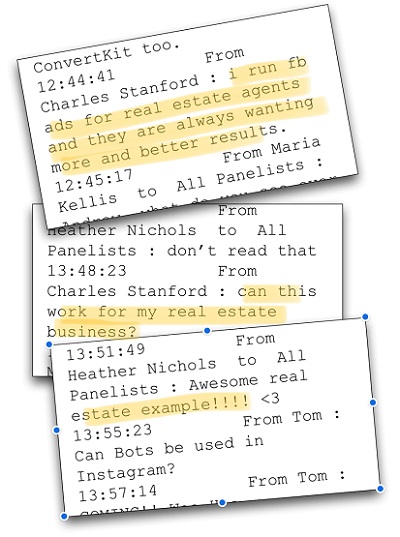
(Chat from a live training)
It’s lucrative. These are often high-earning clients selling high-end homes. So they have high-end budgets to work with.
It’s high-impact. Bringing in just one sale generates thousands of dollars in commission for the client.
It’s competitive (for them, not you). Real estate agents need a way to stand out, yet most are relying on the same outdated marketing strategies. There’s huge opportunity for improvement by implementing something new.
It’s time-sensitive. There’s a limited window when someone is buying a house, so responsiveness is key. Other channels just can’t compete with chatbots when it comes to speed.
It’s high-volume. There are a lot of real estate agents, so once you have a model that works you can scale.
Ultimately, real estate agents want to spend their time doing what they do best – closing sales.
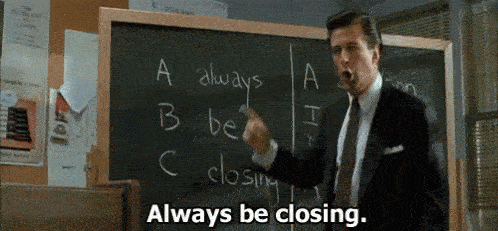
And chatbots help them bring in more leads, qualify them for serious interest, and cut back on repetitive tasks. That way they can focus on the high-touch client interactions that drive revenue.
To help you land more of these prime clients, we’re sharing 5 ways chatbots help real estate agents sell more houses.
Highlight these in your pitch meetings and realtors will be jumping to buy from you and get their first chatbot set up.
We even have a free template for you at the end. So be sure to read to the bottom 😉.
1. Capture Driveby Interest
Sadly, you can’t go on Amazon to find a house, buy it with one click, and have it arrive in two days (if only!).
Shopping for a home is a little more old school. Many people spot properties they’re interested in when they’re out driving around.
They may be checking out neighborhoods, on their way to work, or scoping out school districts and bam! they spot a “for sale” sign.
Most real estate agents list a phone number or their general website on these signs.
But then the buyer has to call during business hours, or leave a voicemail and wait. Or they go to the site and have to hunt around for info on that specific house.
With a chatbot, the realtor can list a shortlink, such as bit.ly/seehouseinside, that opens a conversation in Messenger with more information on that specific house. (Test the link to see this in action with our real estate chatbot template).

(Sign with custom short link to open chatbot)
Here’s an example of the message the user would see from our real estate chatbot template above.
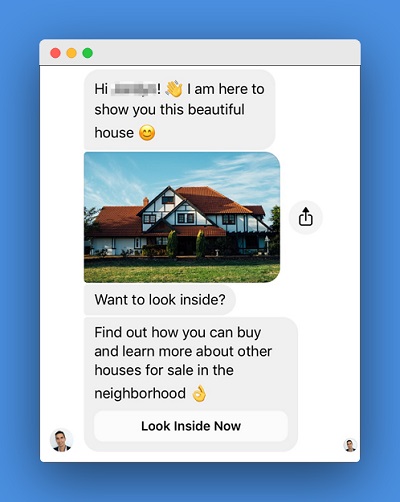
(Prospects can immediately look at photos and reach out)
They see the outside of the house they were just looking at and can choose to look inside right now.
No waiting for the realtor to return their call or email them the listing during work hours.
After they take a look at the photos, they’re taken further down the purchase funnel, depending on their interest level.
Still deciding if it’s your style? Watch the virtual tour.
Want to know if it’s in your budget? Get pricing info.
Ready to meet with an agent? Talk to a broker.
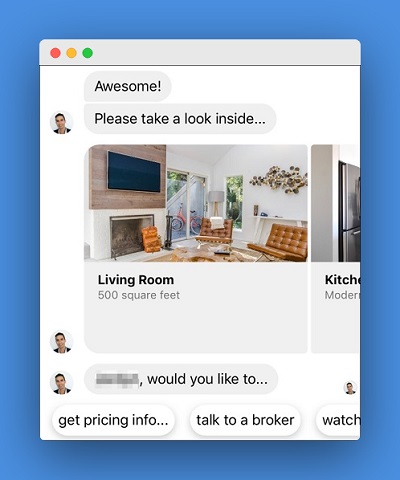
(1-click options to move further down the funnel)
2. Keep Buyers Engaged
Say that particular house isn’t right for the buyer. If they just looked at the listing on the realtor’s website, then they left afterward and the interaction is over.
With a chatbot, you can re-start the conversation the next day and keep the interest alive.
For example, you can show the user other houses in the same neighborhood that they may be interested in.
Like this follow up from our template:

(Relevant follow-up messaging to keep the conversation going)
They see all the same great content (photos and a virtual tour) as they got with the first house, and they have another opportunity to get in touch and keep the process moving.
3. Segment & Qualify Leads
You can make this follow up even more effective by using your chatbot to learn more about what the buyer is looking for.
How many rooms and bathrooms do they want? Are they looking for any specific features like a pool? Do they want two stories or one?
Using tags and segmenting based on the answers users choose, you can show them homes that fit their exact criteria.
You can also ask qualifying questions to segment the serious buyers from the casual lookers. Have they met with a lender? Are they prequalified for a loan? For how much?
These questions identify the leads agents want to spend their time with. Your chatbot can then send their contact details directly to the agent’s inbox for follow up.
4. Schedule Viewings
If a buyer sees a house, checks out the photos, and wants to book a tour, realtors want to capitalize on that interest fast.
Rather than playing phone tag, or scheduling via email, a chatbot can send a real estate agent’s direct scheduling link.
Then the buyer can schedule the tour based on their open availability in just a few taps.
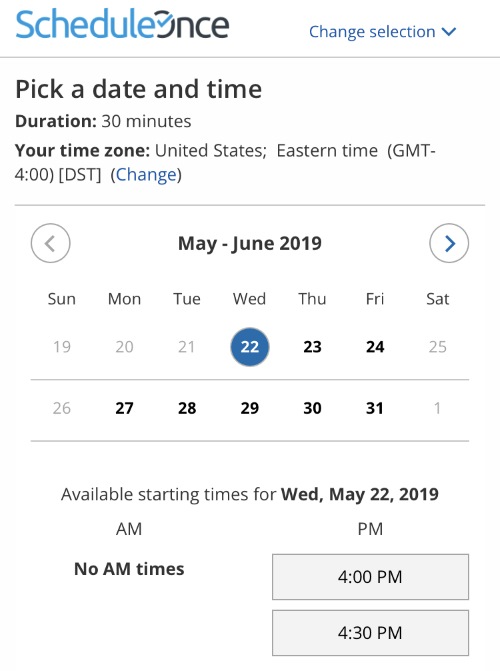
(Easy automated scheduling for viewings)
We have step-by-step instructions for setting up this integration via ManyChat and Zapier in this post.
(This is if the agent uses a scheduling tool. If not, you can set one up for them and include it in your chatbot setup fee 😀).
5. Answer FAQs
Again, real estate agents want to spend their time on the high-touch, personal interactions with buyers. After all, those are what lead to closings and referrals, i.e. where the money comes from.
But that’s hard to do if they’re answering the same questions over and over again.
That’s why realtors love chatbots that can answer common recurring questions. Like what’s the average home price in my zip code? Or how much do I need to save for a down payment?
Buyers get their questions answered faster without waiting for someone to get back to them. And it frees up the agent’s time for activities that bring in revenue.
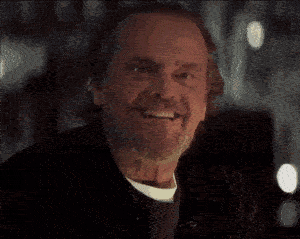
Free Real Estate Chatbot Template
Ready to start pitching and closing real estate clients?
We created a turnkey template you can use for demos or as the foundation for your clients’ chatbots. It includes all of the features from tips one and two in this article.
Normally this template is only available to our program students. But if you press the button below, our chatbot will send it to you for free.

