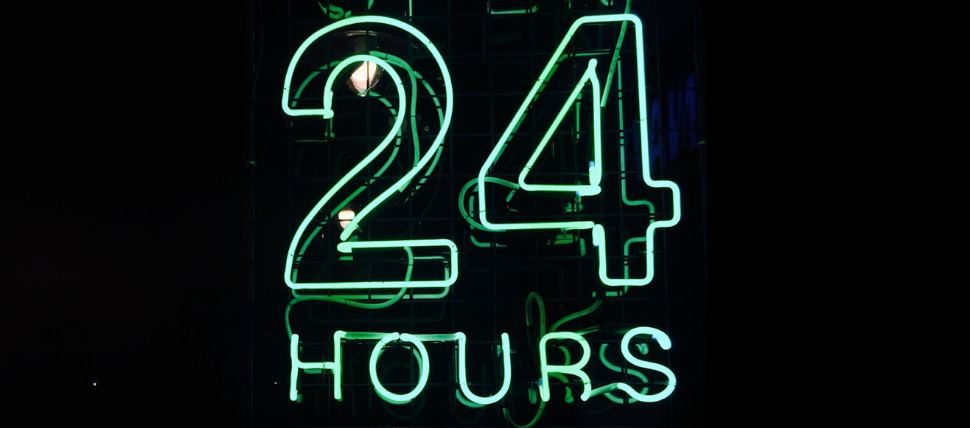Facebook Messenger’s policy changes are still right around the corner (Facebook has postponed the deadline from January 15, 2020 to March 4, 2020)!
It’s important that you start preparing now.
So over the next few weeks, we’ll cover what the changes mean, how to prepare, and how to set up high-performing campaigns in 2020.
First up, the 24-hour messaging rule!
What the policy says:
Businesses have 24 hours to respond to a user.

Any time someone interacts with your bot (subscribing via growth tool, tapping a button, typing a response, etc.) you have 24 hours to message them, including promotional messages.
Every new interaction re-opens the 24-hour window. But once it closes, you can no longer send messages for free.
What it means for your campaigns:
The +1 of the 24+1 rule no longer applies. You will not be able to send one last message after the 24 hours expire.
You can no longer use sequences to deliver messages over a series of days (day 1, day 3, day 7, etc.). There is one caveat here!
You can still use drip campaigns if each message is no more than 24 hours apart. But, users will need to interact with at least one message per day to keep the sequence going.
Only non-promotional messages that use 1 of 4 approved tags can be sent outside of the 24-hour window.
The approved tags are event updates, purchase updates, account updates, and human agent messages (live chat with real people).
We’ll cover these more in-depth in a later email, but notice that they are all geared toward customer service.
Facebook’s intention is that brands only send promotional messages when users are actively interested in your product. Otherwise, you need an ongoing relationship (buyer, event registrant, etc.) to continue messaging them at any time.
How to prepare your campaigns:
1. Tag your messages.
If you have messages in your campaigns that DO fall into 1 of the 4 approved tag categories, add the tag so they continue to go out as usual without the 24-hour restriction.
Here’s how to do that within ManyChat:
- Click on the message in Flow Builder
- At the top, you’ll see a box labeled “Content type”
- Choose the appropriate tag from the dropdown menu
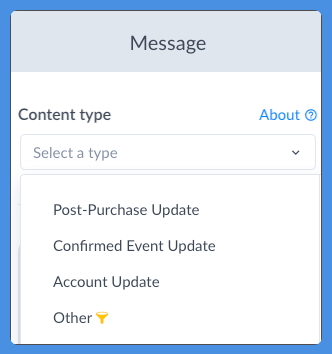
2. Identify which messages won’t go out.
After March 20th, ManyChat will NOT send out untagged messages that are outside of the interaction window. This is to protect you from violating the policy.
To help you prepare, they’ve added a warning to each sequence where messages will not go out unless the user has interacted within 24 hours.
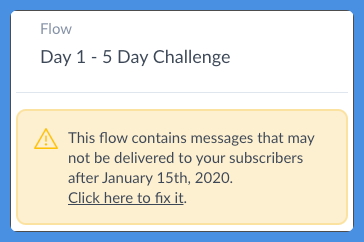
Identify these messages and make them as engaging as possible to keep your 24-hour window open. Ask intriguing questions, ✅ use emojis 👍, add gifs, and keep your messages short to keep people tapping and responding.
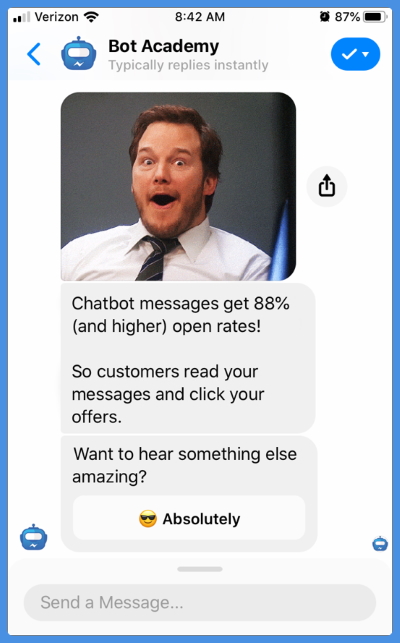
3. Use SMS or email.
Or, you can use ManyChat’s new SMS and email features to deliver your messages on channels where the 24-hour rule doesn’t apply.
Tip: Even if you’re not ready with campaigns for the new channels yet, make sure you’re collecting phone numbers and emails now. That way you have the ability to send messages when you’re ready.
ManyChat created a template you can use to collect phone numbers in the right format and get proper consent to send SMS messages. Just save the template, add it to your campaigns, and tweak the messaging to fit your brand voice. (Or your client’s)
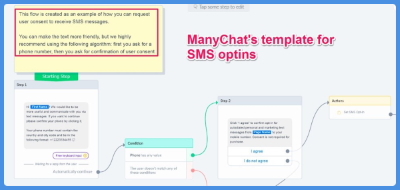
We’ll cover the exact steps for this in our next email. So if you have questions stay tuned!
Want more expert tips on the upcoming changes and the best way to prepare?
Every week we discuss what’s coming and share strategies that are getting results in Bot Academy Insiders, our mastermind for bot builders.
We’ve already covered how to get a jumpstart on SMS and email messaging. Plus how to take advantage of the 4 approved message tags.
If you’re a member, make sure to check out Group Calls 102, 104, and 108 on the past recordings page on your dashboard for these tips.
If you haven’t joined yet, sign up to get access to the weekly Q&A calls (including all of the recordings) and the private Facebook group.