Have you ever wanted to send email to your ManyChat subscribers??
Hannes recently asked how to do this in our members-only Facebook Group.
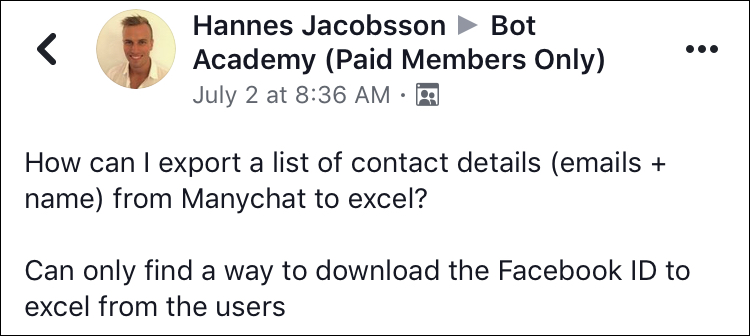
It was a great question because it’s super valuable to import your chatbot subscribers to your client’s email platform so you can email them too.
Stephen Bradeen, a certified Bot Academy graduate and one of our group call leaders, swooped in and gave Hannes exact, step-by-step instructions for this process.
We thought you might want to know the answer too, so here’s a quick how-to.
How to Export ManyChat Contacts to a Google Sheet
Step 1: Log into ManyChat and go to Settings > Integrations and click Connect Google Sheets Account.
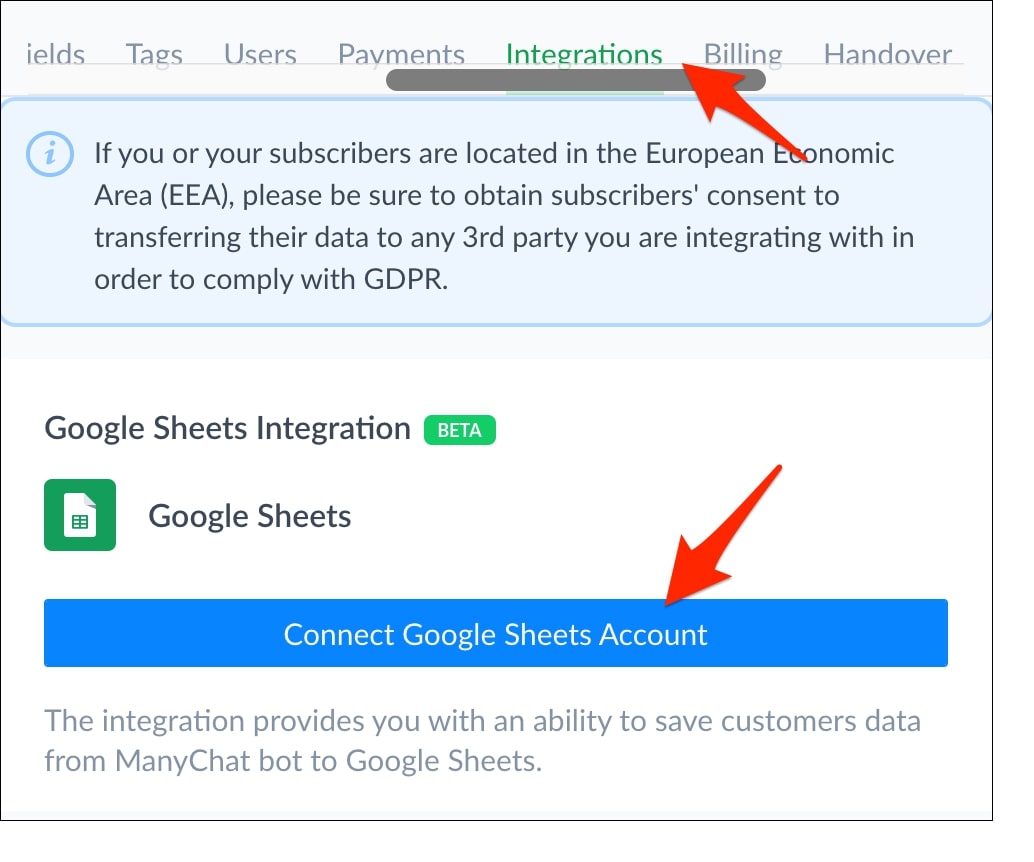
Step 2: Select the account you’d like to connect, and confirm the authorization.
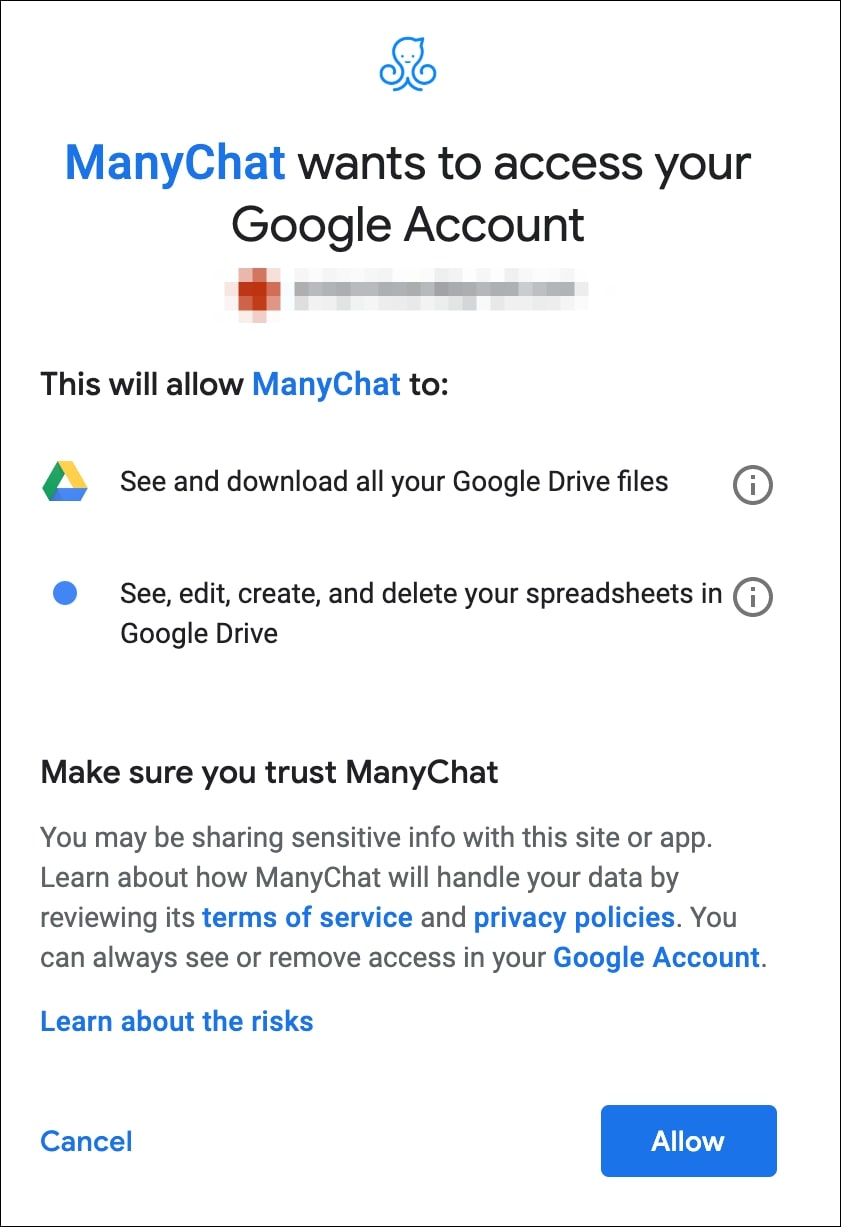
Step 3: Make sure you’re logged Log into the Google account you just selected and create a new Google Sheet. Label the columns in row 1 with the data fields you plan to export from ManyChat.
These are typically first name, last name, and email or full name and email.
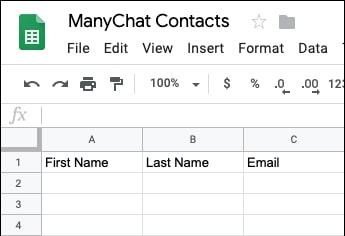
Step 4: Go to the flow containing the user input field for email and create an action step AFTER the user enters or clicks on their email address.
Choose Google Sheets Action from the dropdown list.
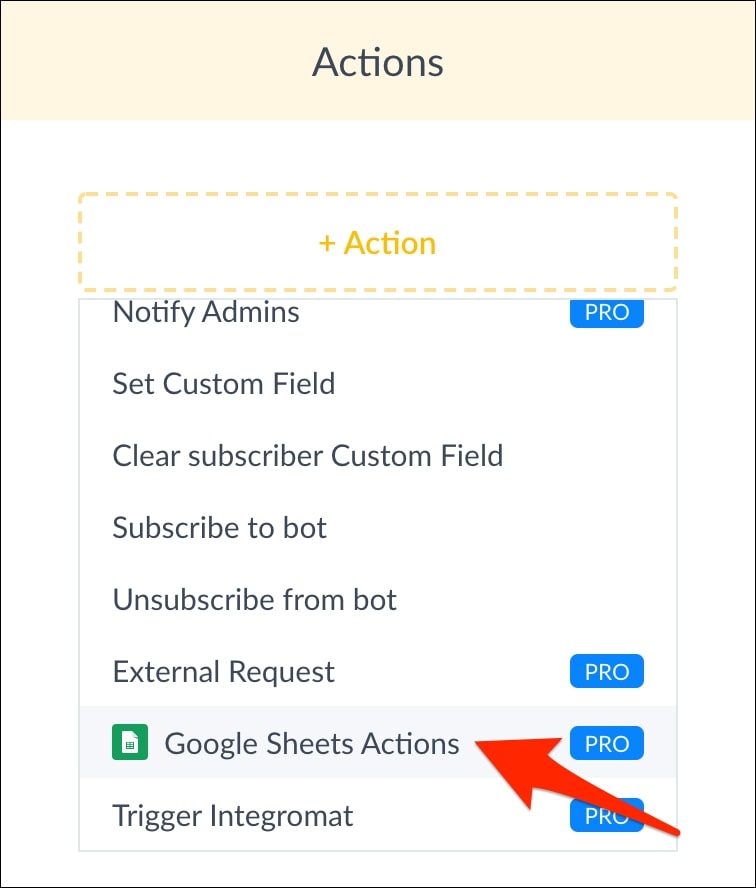
Step 5: Google Sheets will now appear in your action list and you can click Select action.
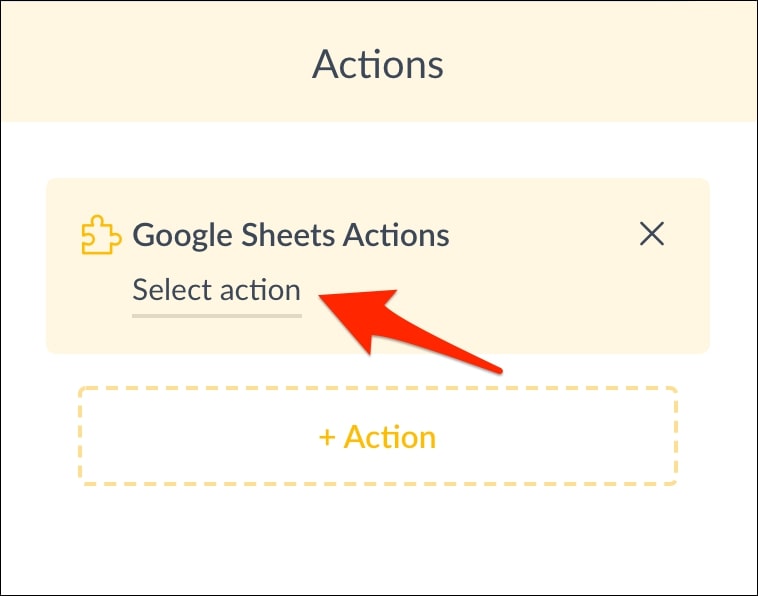
Step 6: This will open a pop up where you can choose if you want to send data from Manychat to Google Sheets (Insert Row) or do the opposite and import data from a sheet to a Manychat custom field (Get Row by Value).
For this use case, choose Insert Row.
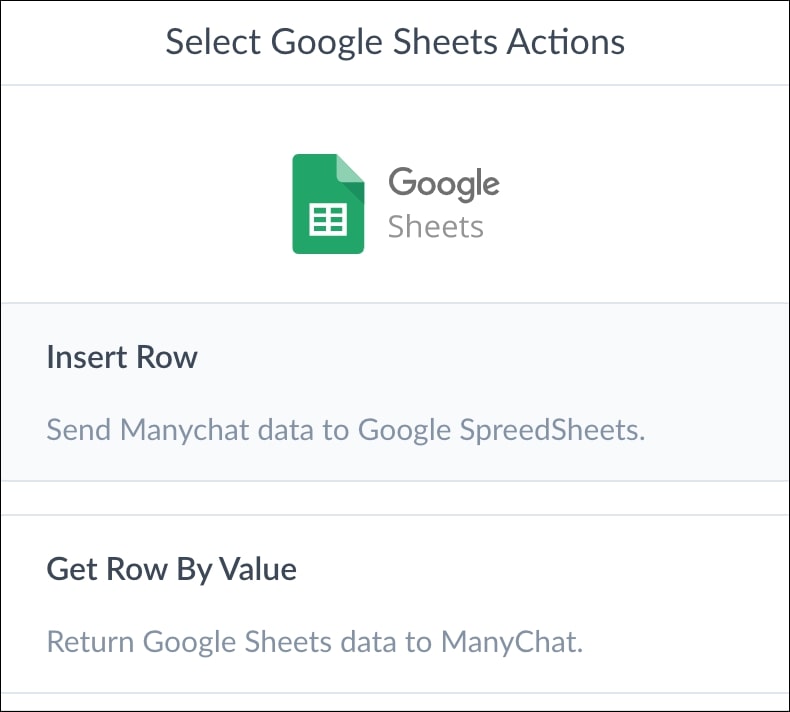
Step 7: Select the spreadsheet you created and the worksheet/tab name. Then, match the ManyChat fields with the columns in your Google Sheet.
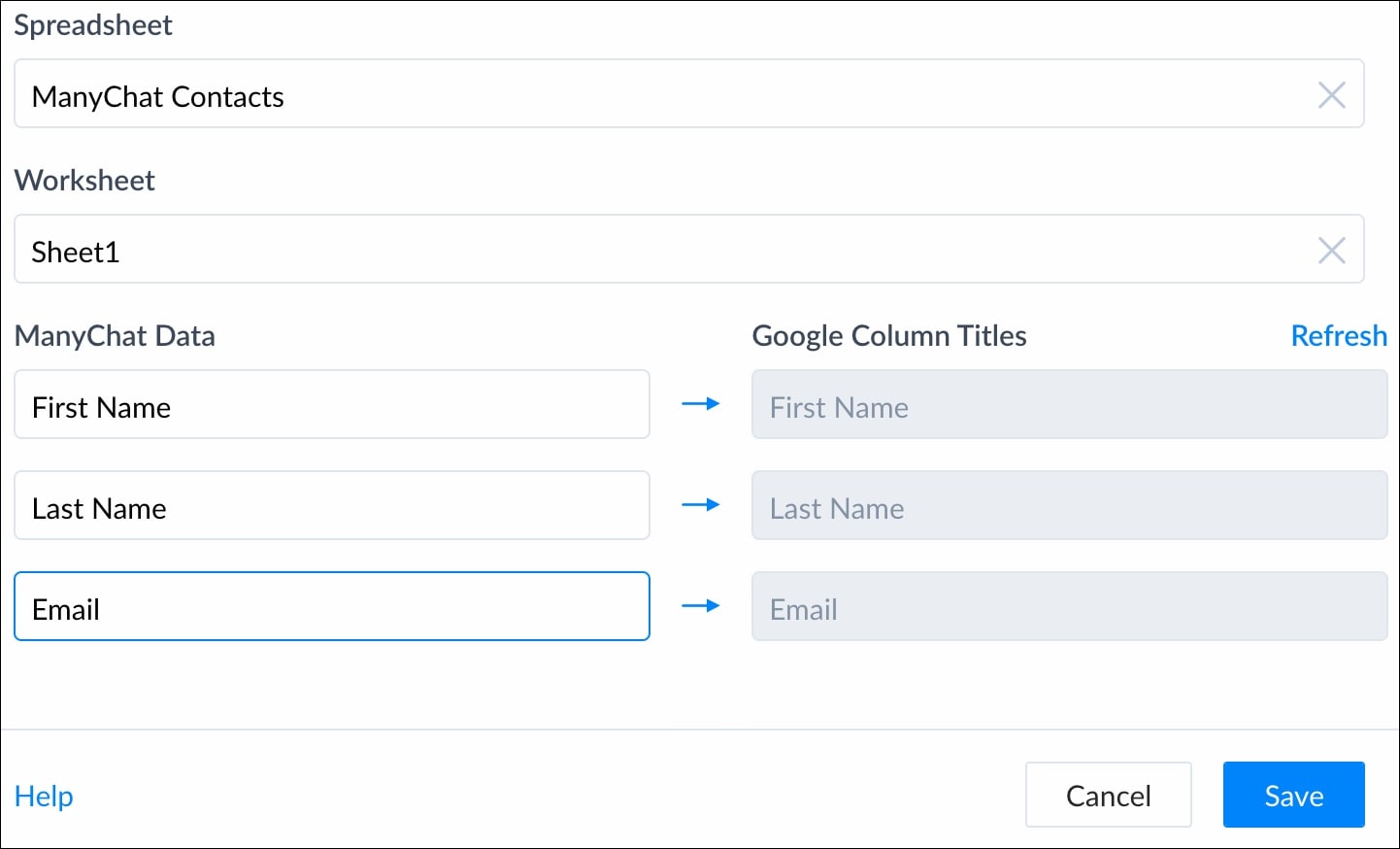
That’s it! Now every time someone reaches that point in your flow, their data will automatically be sent to your Google Sheet.
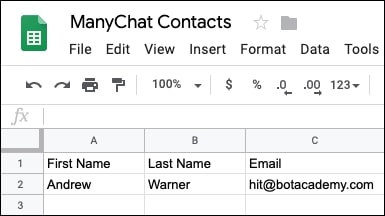
You can then either import this into an email platform manually or set up an automated import using Zapier or another 3rd party tool.
Pretty cool, right?
There’s one more cool thing I haven’t told you about Hannes’ question in the Facebook group.
He posted it at 11:36 am and Stephen responded at 11:42 am.
That means he had an answer to his question just 6 minutes after posting it!
This is just one example of the time you can save in your business when you have a direct line to other bot makers.
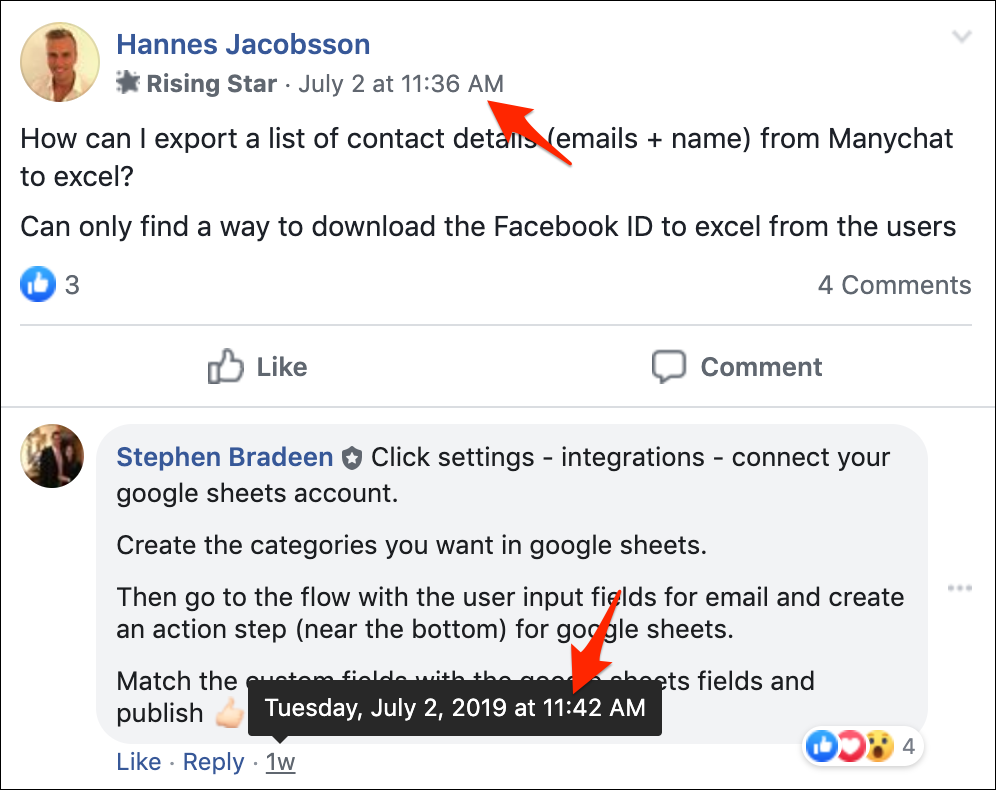
Want to get your own questions answered, see what other people are asking (that you might need to know too) and build connections with other bot experts?
Join Bot Academy Insiders for access to the private Facebook group and our live weekly Q&A calls!
We’re positive the time you’ll save and the results you’ll get will more than cover your membership fee. But just in case, you can try it out for 2 weeks for free.
Start your free Insiders trial!

Andrew's recommendation
Do you ever get stuck on something and wish you had a group of chatbot experts to turn to for help?
Become a Bot Academy Insider and get your questions answered by pro bot builders in our private Facebook group and on weekly live calls. Try it for 2 weeks for free.

